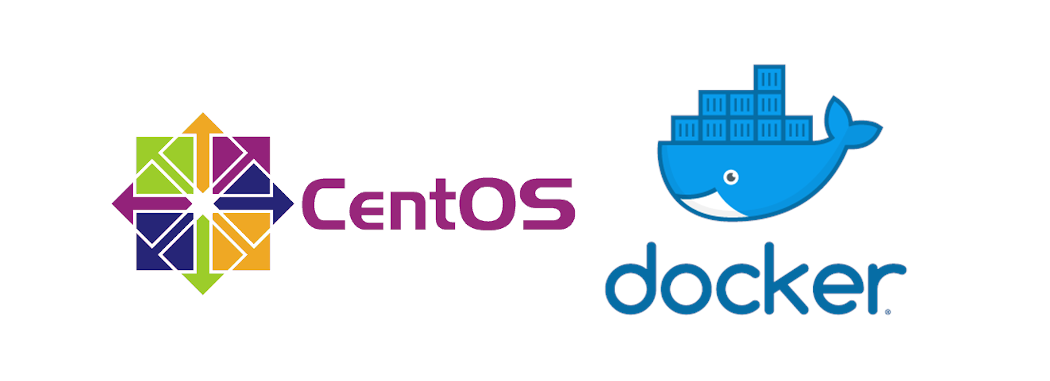
Recently, I installed CentOS 8 for one of our in house development server. The server is used to run various docker images for development purpose. For which we wanted to use docker-compose too. To install docker-compose run:
$ sudo curl -L “https://github.com/docker/compose/releases/download/1.24.1/docker-compose-$(uname -s)-$(uname -m)” -o /usr/local/bin/docker-compose
The application is installed in /usr/local/bin/docker-compose. To make it executable run
$ sudo chmod +x /usr/local/bin/docker-compose
It can be run by typing the full path, but here I will show two options one by creating an alias and another by create a soft link: To create an alias which will work for the user logged in, open your ~/.bashrc file and add the following line
alias docker-compose=’/usr/local/bin/docker-compose’
Now, you are ready to go. You can simple run with ‘docker-compose’ The other method is creating alias, to create an alias, you can add it to any of your executable bin folder,
$ sudo ln -s /usr/local/bin/docker-compose /usr/bin/docker-compose
