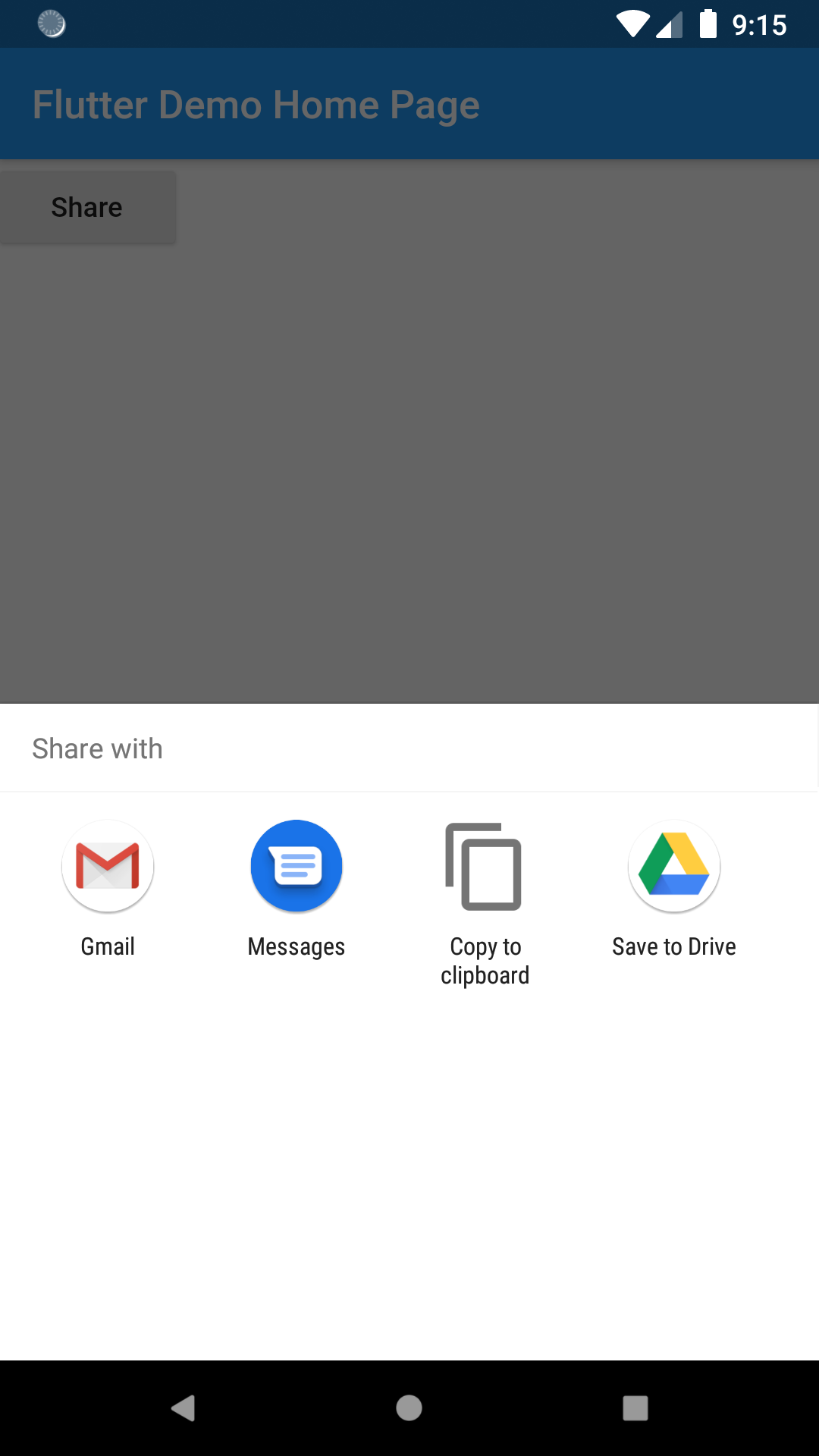Today, in this post, I am going to share how you can share the content of your app using share plugin. It’s pretty easy to get this work. First of all create a flutter project then in your pubspec.yaml file add the following line in dependencies:
share: ^0.6.2+3
Then run,
$ flutter packages get
Now let’s create a button on click of which we will share the content we want to share. To share a plain text, we would simply import the library by placing
import 'package:share/share.dart';
at the top of the file and then using the following code in the body section:
RaisedButton(
child: Text("Share"),
onPressed: (){
Share.share("Awesome stuff to share");
},
)
We also might want to add subject while sharing in such a case we use:
RaisedButton(
child: Text("Share"),
onPressed: (){
final RenderBox box = context.findRenderObject();
Share.share("Main message is this",
subject:"this is the subject",
sharePositionOrigin: box.localToGlobal(Offset.zero) & box.size);
},
)
A full example is as follows:
import 'package:flutter/material.dart';
import 'package:share/share.dart';
void main() => runApp(MyApp());
class MyApp extends StatelessWidget {
@override
Widget build(BuildContext context) {
return MaterialApp(
title: 'Flutter Demo',
debugShowCheckedModeBanner: false,
theme: ThemeData(
primarySwatch: Colors.blue,
),
home: MyHomePage(title: 'Flutter Demo Home Page'),
);
}
}
class MyHomePage extends StatefulWidget {
MyHomePage({Key key, this.title}) : super(key: key);
final String title;
@override
_MyHomePageState createState() => _MyHomePageState();
}
class _MyHomePageState extends State<MyHomePage> {
@override
Widget build(BuildContext context) {
return Scaffold(
appBar: AppBar(
title: Text(widget.title),
),
body: Column(
children: <Widget>[
RaisedButton(
child: Text("Share"),
onPressed: (){
final RenderBox box = context.findRenderObject();
Share.share("Main message is this",
subject:"this is the subject",
sharePositionOrigin: box.localToGlobal(Offset.zero) & box.size);
},
)
],
)
);
}
}