VirtualBox is a free and open source hosted hypervisor developed by Oracle Corporation. It runs on Linux, Windows, Mac and Solaris hosts supporting a large number of guest operating systems. You will find several blog posts about the installation of VirtualBox in the older version of CentOS. Since, CentOS 8 came around two months ago in September 2019, in this post, I will be showing the steps to install VirtualBox 6 in CentOS 8.
First of all let’s install the header and development tools:
$ sudo yum install -y kernel-devel kernel-headers gcc make perl
Now download and import oracle’s public key, this will be used for gpgcheck which verifies the authenticity of the package:
$ sudo wget https://www.virtualbox.org/download/oracle_vbox.asc
$ sudo rpm --import oracle_vbox.asc
VirtualBox is not available in the main repo of CentOS, therefore we need to add the repo that provides VirtualBox. To download virtual box repo run the following command:
$ sudo wget http://download.virtualbox.org/virtualbox/rpm/el/virtualbox.repo -O /etc/yum.repos.d/virtualbox.repo
Or you can also create virtualbox.repo file in /etc/yum.repos.d directory and put the following contents: [virtualbox] name=Oracle Linux / RHEL / CentOS-$releasever / $basearch - VirtualBox baseurl=http://download.virtualbox.org/virtualbox/rpm/el/$releasever/$basearch enabled=1 gpgcheck=1 repo_gpgcheck=1 gpgkey=https://www.virtualbox.org/download/oracle_vbox.asc Install VirtualBox:
$ sudo yum install -y VirtualBox-6.0
VirtualBox should be now ready for use. If it still doesn’t work, check the status of VirtualBox Linux kernel module service as follows:
$ sudo systemctl status vboxdrv
If the status is failed as shown in the figure below:
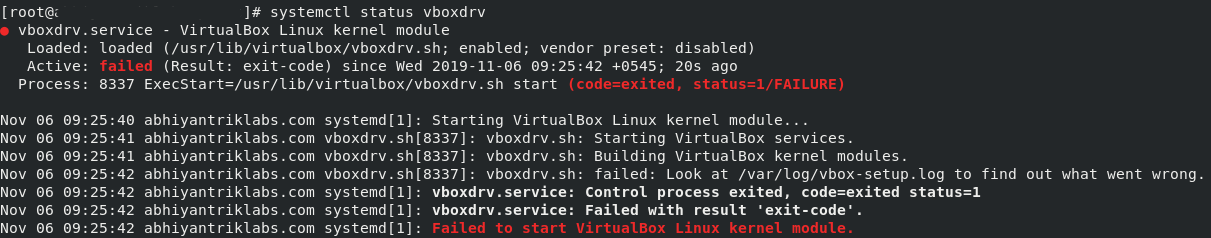
Check the log:
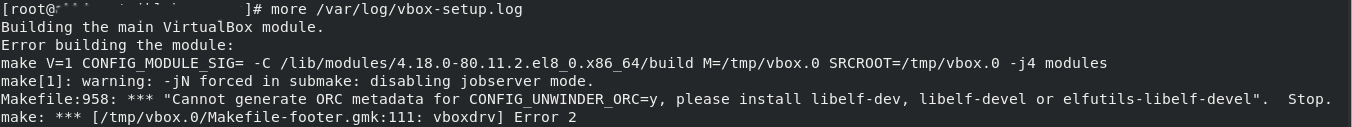
As you can see in the log, it asks you to install libelf-dev or libelf-devel of elfutils-libelf-devel. So, install elfutils-libelf-devel as shown below:
Finally, run /sbin/vboxconfig:
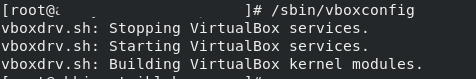
You should now have a working VirtualBox. If you still have any issues with the installation let me know in the comments.
